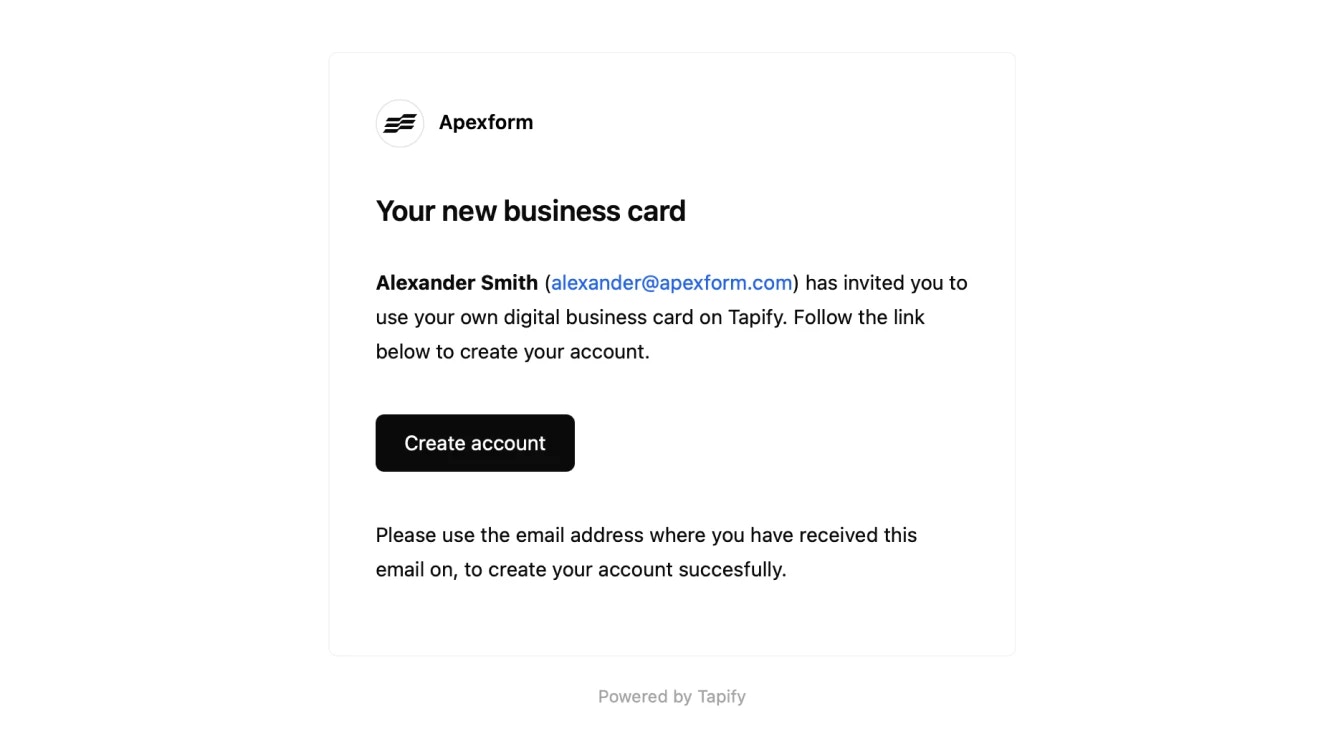Overview
Permissions in Tapify are configured at the workspace level and determine how team members receive/access their digital business card. You can choose between two permission settings, which can be managed under Settings > Permissions.Invite to download
This option allows you to invite team members to add their digital business card to Apple Wallet or Google Wallet. They will receive an email with a direct link to download and save their card.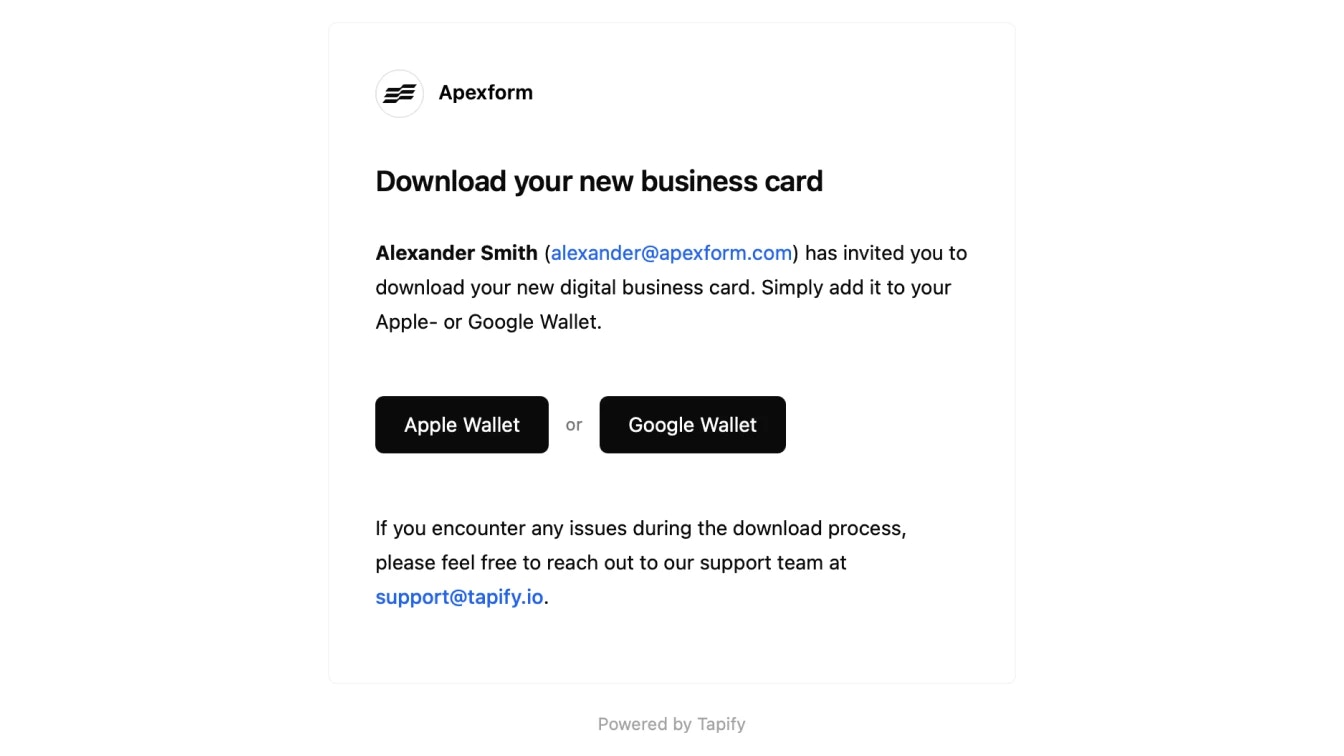
Full access
Full access gives team members control over their contact details and sharing options while keeping admin controls in place. With Full Access, team members can:- Download their Apple- or Google Wallet Business Card.
- Update their Tapify profile (e.g., contact details, profile photo).
- View personally made contacts and analytics.